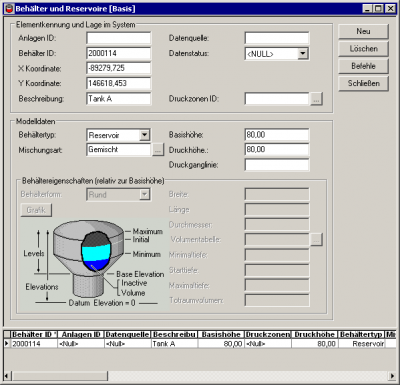Benutzer-Werkzeuge
playground:playground
PlayGround
zweite
Release 2014 Service Pack 2
Please note that the service packs are accumulative, i.e. corrections and fixes released with a previous service pack are included in the newest service pack as well.
To use Fire Flow for more hydrants in one time (simultaneously), a change to the database is required. This change is not included in SP2 but will have to be applied manually. This can be done from within MS Access: Add the following field to the mw_fireflow table:
- Field name: UseSimultaneousNo
- Date Type: number (Integer)
or from within ArcMAP:
- Start ArcMap
- Add mw_fireflow table from the model you want to use for simultaneous fire flow
- Open the table from the Table of Contents
- Click "Add Field" using the Table toolbar
- Define the following properties for the new field: Name: "UseSimultaneousNo", Type: ShortInteger
- Close the table and close ArcMap
| Module/type | Error/Inconvenience/New feature | Status |
|---|---|---|
| Editing | * Selection file for load allocation is not working * 2D results dialog are not synchonized with the simulation dialog when opened SWMM: Disable the SideSlope field when the Weir type is V-Notch * The Place option to connect several Load Allocations is not working Simulation Duration and End time spontaneously change without warning | Fixed |
| Import/Export | Export of pump capacity curve with power does not respect the unit PCS: Support of Excel 2010 is required to handle more than 63 pumps | Fixed |
| Longitudinal profile | Problem with longitudinal profiles when more than one Result File is loaded LP is wrongly displayed: Diameter is much too large | Fixed |
| MOUSE | WATS Module is using the wrong slope in the equations Coordinates used for rainfall boundary not used correctly If an outlet is connected to a pipe with negative slope then water is filling up the network from the outlet. The option ALTERNATIVELOWFLOW = 1 is per default activated when running a 1D simulation but not a 1D-2D MU MOUSE LTS: if hot start is used, standard result file must be saved Error reading hotstart file wrong causes the simulation to becomes unstable Undefined error occurs when using water age boundary without water age simulation Errors in implementation of Hydrogen Sulphide feature | Fixed |
| EPANET | Pump field (mw_Pump.Par6) is not exported correctly (Comma/Dot issue) Cannot run Fire Flow for more hydrants in one time (simultaneously) Wall thickness calculation wrong Fire flow setting dialog enable / disable logic errors Minimum residual pressure is very high when it should be zero The Rule based control does not access the comma as decimal separator | Fixed |
| Results | Random series added to Results TS drawing Wrong units shown for Water Quality results files from MOUSE engine Displaying Time Series based on a selection displays more time series than it should Crash when using selection set for loading results | Fixed |
| Demands | "Reset existing node demands" doesn't work in "Assign demands to multiple demands" | Fixed |
| MIKE FLOOD | Using decimals for the cell size creates incorrect and inconsisten dfs2 when running 1D-2D overland simulation Cannot run a 2D overland flow simulation because the Coarse bathymetry is not generated correctly | Fixed |
| Tools | Result verification fails when trying to compare res1d and .PRF files "Regenerate catchment connections" fails to generate correctly specified catchment connections The result Statistics are not correctly calculated on a Result Comparison Model Configuration: The tool reports diffferences that are not there | Fixed |
| Misc | Scenario manager name not properly updated in the window's title bar after changing active scenario Runoff model B behaves diferently in MU 2012 and 2014 than it did in MU 201 Error when using a combination of 'AD' simulation and 'CRF file' connected through the Boundary Connection Item specification |
playground/playground.txt · Zuletzt geändert: 2018/08/22 12:18 (Externe Bearbeitung)