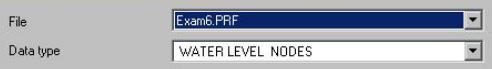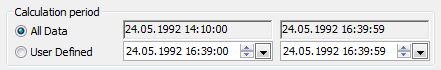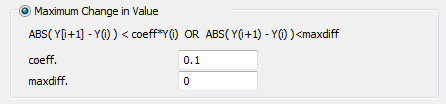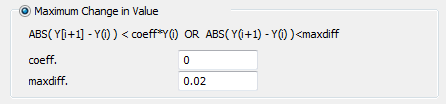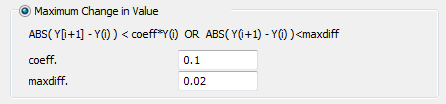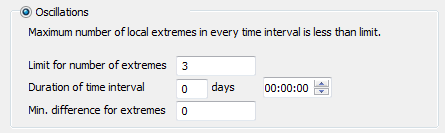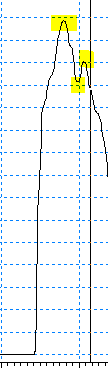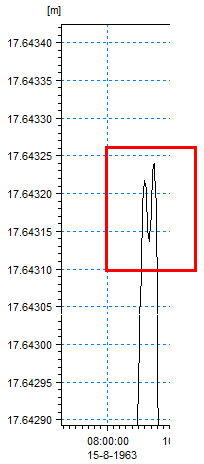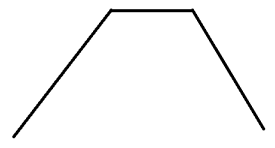Benutzer-Werkzeuge
Inhaltsverzeichnis
MIKE View Instability Tool
In MIKE View instability is a derived item of a result file. The tool performs an analysis based on the criteria specified in the dialog.
- Elements exceeding the criterion are considered as unstable and get a value of 1.
- All other elements get a value of 0, which means that the element doesn't indicate an instability.
The assigned values are not time series, but each element gets a single value.
There are two main approaches to compute instability:
- Maximum change in value
- Oscillations
Instability can be derived for various result items, like node water level or link velocity, and then displayed in the map.
Result type
Calculation period
Maximum Relative Change in Value
If the relative change from one time step to the next is larger than coeff at any time step in the calculation period, then the model element will be marked as instability.
In the above example the criterion is a 0.1 = 10 % relative change. Set maxdiff = 0 in order to deactivate evaluation of absolute change.
Note that the equations here define instability and use a ">" sign, whereas in the MIKE View interface the equations define stability and use a "<".
Maximum Absolute Change in Value
If the absolute change from one time step to the next is larger than maxdiff at any time step in the calculation period, then the model element will be marked as instability.
In the above example the criterion is a 0.02 absolute change. If applied to the link velocity this would be a change of 0.02 m/s compared to the last time step. Set coeff = 0 in order to deactivate evaluation of relative change.
Maximum Relative and Absolute Change in Value
If only those elements should be marked as instability which meet both relative and absolute criteria, fill in both values. The number of elements marked unstable will be smaller than if the criteria are used separately.
Oscillations
Oscillations are measured by the number of local maxima or minima. The figure below shows 3 extreme values.
Limit for number of extremes
Defines how many oscillations should be considered as instability. If in the above example the limit would be 1 or 2, then 1 or 2 extreme values would be considered as normal. If the limit is set to 3, any element with 3 or more extreme values is considered as unstable, and hence gets marked with value 1.
Duration of time interval
Defines the extents of the movable/floating time window. It is moved from one saving time step to the next. Extremes are evaluated/counted for each window.
Time and date format follows the Windows Settings.
If duration of the interval is zero (days + hours), the floating window is the full simulation interval (or user-defined calculation period), and all local extremes are counted.
Min. difference for extremes
Filters very small instabilities (i.e. due to value rounding, etc.). In case shown above, if the minimum difference of extremes = 0.002, only one extreme will be counted. If minimum difference of extremes = 0, 3 extremes will be counted.
If the local extreme is “locally constant” and the duration of the interval is bigger than length of this constant period, only one extreme is counted. The tool does not count the values on the other time steps (i.e. flat/constant period) as extreme values.